Retention Date: Feb 20, 2026
Summary of Changes
Section C: We are extending the time for all paper items to be scanned and profiled in WorkTrack 2.0 from 5 days to 10 days.
A. Purpose
This emergency message provides guidance for utilization of WorkTrack 2.0 and replaces instructions in AM–22023 REV WorkTrack 2.0 Reminders and EM-20010. F.4 SEN REV 8 Disaster Procedures – Coronavirus Disease 2019 (COVID-19) Pandemic.
B. Background
WorkTrack 2.0 is an intranet software application designed to strengthen control of paper workloads. WorkTrack 2.0 is NOT a repository. It provides temporary access to document images to facilitate a paperless workload flow. This application allows Field Offices (FOs) and Workload Support Units (WSUs) to electronically track all types of paperwork received via various channels (e.g., mail and fax). WorkTrack 2.0 ensures remote technicians can process initial and post-entitlement/eligibility workloads. Teleservice Center (TSC) and Processing Center (PC) employees can query and view documents within WorkTrack 2.0 to obtain information related to pending issues in the FOs and WSUs.
C. Instructions
Effective May 20, 2024, all paper items must be scanned and profiled in WorkTrack 2.0 within 10 business days of receipt, unless the paper item is alternatively entered into a processing system or a final repository (e.g., Evidence Portal or eVIEW) within a 10-business day timeframe.
D. Certification stamp solution
The current process for scanning and certifying originals in most cases requires an employee to make a copy of the original document and then stamp the photocopy with a certification before scanning into WorkTrack 2.0. To streamline the certification process, below is an additional option available for certifying originals before scanning items into WorkTrack 2.0.
· Certification Fax Coversheet: Using a certification fax coversheet, technicians can scan acceptable evidence documents directly into WorkTrack 2.0, bypassing the need to copy and stamp the originals before scanning. This cover sheet must precede each document an employee scans into WorkTrack 2.0. The acceptable evidence and the coversheet must be visible in WorkTrack 2.0 to ensure both the certification coversheet (i.e., proof of certification) and documents are visible once they are transferred to the final repository. See below attachment for the certification coversheet template. This template is also available in the WorkTrack Confluence site under the ‘other files’ page. This certification coversheet includes the same certification language as the stamp mentioned in GN 00301.095.
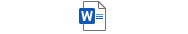 Certification Fax Coversheet.docx
Certification Fax Coversheet.docx
NOTE: If there are any irregularities on the claimant’s document, follow GN 00301.095B.1.C. Technicians must follow the guidelines in GN 00301.015 and GN 00301.030 for accepting evidence documents and may not certify evidence documents that are not acceptable, i.e., uncertified photocopies.
IMPORTANT: For some fragile documents, it may still be necessary to make photocopies and affix the stamp with the certification statement to the photocopy, rather than scanning directly into WorkTrack 2.0 using the Certification stamp solution.
After scanning, shred paper copies of documents. Before shredding the photocopied paper documents, verify that the images in WorkTrack 2.0 are legible or electronic copies of those documents are entered into a processing system or final repository.
E. Reminders for WorkTrack 2.0
· Check the transferred tab on a regular basis. In addition, remember to profile and assign transferred batches, which appears in the “Batch” listing of the receiving office.
NOTE: When profiling, make sure to separate batches that are not related to each other and profile individually.
· Ensure items are legible and are not missing pages.
· Develop accordingly for items uploaded into WorkTrack 2.0 that are not certified.
· Monitor pending items to completion, as done with other pending work. This would include items pending under each WorkTrack 2.0 sub-category.
· Do NOT input an SSN (including fictitious one, such as 111-11-1111, 222-22-2222 or 999-99-9999, etc.) for items with missing or invalid SSNs in WorkTrack 2.0. Instead, leave the SSN field blank when profiling and assigning, and have the technician fill in the field once contact is made with the requestor. If contact is unsuccessful, place the item in HOLD status or close it out by selecting “Close out” on the “Profiling page” and add a remark stating, “SSN is unavailable for processing.”
NOTE: The SSN is a mandatory profiling element. Once fully profiled, the document is considered in process status. A document can only be sent to a repository (Evidence Portal/eVIEW) or Paperless once it is fully profiled and in the process status.
· Do NOT include the second page of the SSA-827 form when uploading the form into WorkTrack 2.0.
· WorkTrack 2.0 does not allow the inclusion of a barcode. Therefore, when the SSA-827 form is uploaded from WorkTrack 2.0 into eVIEW it is without a barcode. Instead, scan only page one of the SSA-827 form into WorkTrack 2.0.
· To locate a faxed item that has not yet been profiled, ask the customer for the date and time of submission, and search the batch listing by this information. Use the batch preview link to view the first page of a batch (see pg.26 in WorkTrack 2.0 Application User guide).
F. Communications
If you need assistance, have questions and/or suggestions please access the WorkTrack Confluence site.
Direct all program-related and technical questions to your Regional Office (RO) support staff using vHelp or Program Service Center (PSC) Operations Analysis (OA) staff. RO support staff or PSC OA staff may refer questions, concerns, or problems to their Central Office contacts.
References
WorkTrack 2.0 Home Page
WorkTrack Confluence Site
GN 00301.015 Acceptance of Evidence
GN 00301.030 Acceptability of Documentary Evidence
GN 00301.095 Social Security Administration Certification of Photocopies
MSS 22-115 OTH - Evidence Portal (EP) R4 – Retirement of NDRed, CFUI, and PPL Barcoding User Interfaces