Retention Date: Nov 23, 2024
Purpose: Instructions to the Field Offices and Processing Centers for handling the new SSA-1696
Summary of Changes: We added a screenshot and language to clarify when the “Section 5 – Affiliated/ Direct Payment” box must be checked to ensure we make direct payments as is required.
A. Background
We published a revised Form SSA-1696, Claimant’s Appointment of a Representative. The revised SSA-1696 incorporates information from the Form SSA-1695 and the Form SSA-1696-U4 and has two new supplements: SUP1 (Claimant’s Revocation of the Appointment of a Representative) and SUP2 (Representative’s Withdrawal of the Acceptance of an Appointment). The supplements are already available online in fillable format.
The revised SSA-1696 updates and reorganizes all parts of the older form SSA-1696-U4 and collects additional information about the appointed representative (AR) from the Form SSA-1695. The consolidation of these forms facilitates the collection of comprehensive data on a single form for faster and more accurate processing.
We incorporated the SSA-1695 into the revised SSA-1696 to reduce manual steps, encourage earlier submission of payment information, and minimize loss of personally identifiable information. Upon publication of the revised SSA-1696, we made Form SSA-1695 obsolete. Processing of the SSA-1695 requires multiple manual steps that can lead to errors. In addition, ARs often submit the form late in the administrative process, which, in turn, can delay the authorization of fees (note that neither the hearing office nor the Appeals Council can process the SSA-1695). Finally, for ARs who have registered, the new Form SSA-1696 allows for the use of the Representative Identification (RepID) instead of the AR’s Social Security Number (SSN). We have included space for the RepID on each page of the revised SSA-1696, which will make it easier to associate pages that become separated during transmission with the proper claims file.
B. Purpose
The purpose of this Emergency Message (EM) is to update the policy and procedure and provide guidance on the handling and processing of the revised Form SSA-1696. While the revised form has detailed instructions and we expect it will reduce procedural steps and expedite processing, we understand that agency staff and other users may need some time to familiarize themselves with the new format. With this EM, we outline the changes and provide step-by-step guidance to help with the transition. Updates to our Program Operations Manual System (POMS) will follow shortly.
IMPORTANT: The SSA-1696 is not a mandatory form. Neither claimants nor representatives are required to use it to establish an appointment. However, representatives and claimants who do not use the SSA-1696 must submit a signed written notice so we can recognize and record their appointment.
C. Guidance for processing and handling the revised SSA-1696
1. Entering data from the SSA-1696 into the system (e.g., EDCS, RASR, MCS, MSSICS)
The technician will enter the information from the SSA-1696 into the Electronic Disability Collect System (EDCS) and the Registration, Appointment and Services for Representatives (RASR) application. When the representative is not registered (e.g., a non-attorney), the user will enter the representative’s information into either the Modernized Claim System (MCS) or the Modernized Supplemental Security Income Claims System (MSSICS).
After processing, the technician must fax the form into the electronic folder (EF) or store it in the paper folder.
Changes to the RASR database screens are not possible at this time, so some of the information on the screen may be on different pages of the form. Technicians must review the form to ensure completeness prior to entering any information in the system to avoid unnecessary keying.
NOTE: With the incorporation of the RepID into the SSA-1696, we can no longer accept names of multiple representatives on a single notice of appointment. Each representative must complete a separate form.
a. Processing the SSA-1696 Section 5 – Representative’s Status, Affiliations, and Certifications
i. Attorneys and Eligible-for-Direct-Payment Non-Attorneys (EDPNAs)
We require attorneys and EDPNAs who wish to seek direct payment on any claim to complete an initial registration by filling out and submitting Form SSA-1699. In order to seek direct payment on individual claims, they also must complete Section 5 of the revised Form SSA-1696 for each case. Although archived, we will continue to accept and process the SSA-1695 if it is submitted to us. See GN 03913.001D for instructions on processing the obsolete form.
Representatives who want to affiliate with an entity (employer) must provide their entity’s Employer Identification Number (EIN). A sole proprietor with an EIN should provide his or her EIN in Section 5 of the revised form. If a sole proprietor does not have an EIN, the proprietor should provide his or her business information (i.e., name, address) as it appears on the registration.
IMPORTANT: If the sole proprietor does not fill out his or her business information, technicians must determine whether the sole proprietor seeks direct payment and is eligible for it, then check the box in Section 5.If this box is left unchecked, the representative will not be linked with the claim. This will prevent direct payment and result in a “failure to withhold” situation. (See screenshot below).
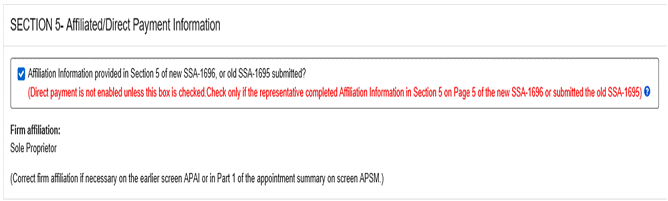
Whether we receive a fully completed SSA-1696 or just Section 5 with new or updated direct payment information, we must confirm the representative’s continued eligibility for direct payment.
- Confirm that the attorney or EDPNA is registered in RASR and currently eligible for direct payment.
- If the attorney or EDPNA is requesting direct payment, enter his or her affiliation (e.g., EIN from Section 5 of the new SSA-1696) on the “Appoint a Representative” screens in RASR. If the representative waives the fee, choose the default “no affiliation” setting. (Attorneys and EDPNAs who are eligible for, but do not want direct payment, are not required to complete this section).
- Determine if there are any auxiliary beneficiaries (aux/auxes) and key in the information on the RASR Possible Direct Payment of Authorized Fees (APDP) screen within the number holder’s pathway, to link each aux with the attorney or EDPNA. RASR will create separate appointments in the system.
NOTE: RASR verifies whether the aux has his or her own appointed representative. If the aux does not have his or her own representative, RASR creates an appointment for each aux, links the aux with the primary claimant’s representative, and displays the following message for each entry: “no disclosure, no representation, payment only” to remind users that these appointments are opened only for the purpose of potential payment. RASR will not allow users to create an appointment for an aux who already has appointed his or her own representative.
ii. Non-Attorneys Not Eligible for Direct Pay
Non-attorneys who are not eligible for direct pay do not need to complete Section 5. We encourage voluntary registration for non-attorneys, even when they are not eligible for direct payment. Although these non-attorneys are not eligible for direct payment, they may register for eFolder access for cases at the hearing level.
- Check RASR to determine if the non-attorney named on Form SSA-1696 is registered.
- If the non-attorney is not registered and has no RepID, annotate the appointment in EDCS, and downstream systems (e.g., MCS, MSSICS, or both) as required. You may later inquire about registration and if the non-attorney representative agrees, follow existing registration procedure in POMS GN 03913.040 to register the non-attorney and enter his or her information in RASR.
- Fax Form SSA-1696 into the B section of eView.
iii. Attorneys for Court Representation Only
Attorneys who appear in court, but do not represent the claimant before the agency, and simply seek direct payment of the court awarded fees, can submit Section 5 (on page 5) only. The claimant’s signature is not necessary. However, if a court attorney wants to conduct business with us as a representative, he or she must complete the entire form, be appointed by the claimant, and submit it to us. If the court attorney is only requesting disclosure of information, he or she can submit an SSA-3288 or equivalent writing instead. In either case, the claimant’s signature is required.
NOTE: We accept a claimant’s pen-and-ink signature on the SSA-3288 or the paper notice of appointment (i.e., the SSA-1696 or other written notice). We also accept an electronic submission of the SSA-1696 through our e1696 portal at www.ssa.gov/representation. Currently, there are also temporary instructions for how to handle a paper written notice of appointment if it is submitted with the claimant’s electronic signature. See EM-20022 REV 3.
iv. Representatives who work for non-profit organizations
In “Representative’s Status Part A” of Section 5 of the revised form, we added an additional check box: I work for a non-profit organization (e.g., law clinic or legal aid). Attorney and non-attorney representatives should select this check box if they work for a non-profit organization. Collection of this information will allow us to better distinguish between the types of representatives providing services to claimants.
b. Processing the SSA-1696 Section 6 - Claim Type
The old SSA-1696-U4 listed four case types that the AR would be appointed to handle. The revised form has seven options for types of claims or appeals, including different claim titles as well as other issues such as Post Entitlement or Continuing Disability Review. This breakdown will allow us to collect more information even if we do not currently record this information as structured data in our systems.
Because RASR and other applications cannot currently support or route the options as selected, technicians must consolidate or generalize the selections in some systems:
| Types of claims in SSA-1696 Section 6 | Code as |
| Claim/Appeal for Title 2 Disability Benefits | [Title 2] |
| Claim/Appeal for Title 16 | [Title 16] |
| Concurrent Title 2 and Title 16 | [Title 2, Title 16] |
| Claim/Appeal for Retirement Benefits | [Title 2] |
| Claim/Appeal for Title 18 (Medicare), 8 (Special Veteran’s Benefits) | [Title 2] |
| Continuing Disability Review (CDR) | [Title 2 and/or Title 16 - Select the title under which the claimant is receiving benefits] |
| Post-Entitlement Issue (a new issue you raise after eligibility for other benefits) | [Title 2, Title 16] |
NOTE: If there is an indication that selections in these boxes do not reflect the claimant’s intent (e.g., the fee agreement states the representative is appointed to handle an overpayment issue, but all the boxes are selected on the SSA-1696), contact the representative or the claimant for clarification following the policy in GN 03910.050. Annotate RASR with the information you obtain through the contact. If contact was unsuccessful, annotate RASR according to the parties’ document and make a note in RASR via a Report of Contact (SSA-5002). Revise later if more information becomes available.
c. Form incomplete - When to request an amendment, correction, or update
Contact the representative or the claimant to collect or amend information and record the contact when the SSA-1696 is incomplete and missing information such as:
- A party’s phone number.
- The principal representative’s name in Section 3 when multiple representatives are appointed.
- The fee arrangement.
- The signature in Section 8 of an attorney or EDPNA who waives the fee.
- The RepID of a registered attorney or EDPNA. (While we can locate the RepID through a query in RASR, the best practice is to collect it from or verify the information with the representative. See #7 below).
Attempt to contact the representative to obtain the missing or incomplete information listed above. Record the contact attempt on the Report of Contact (ROCD) screen in RASR. If the telephone contact is unsuccessful, take action based on information outlined in GN 03913.040A.6.
NOTE 1: If any of the addresses is missing, RASR will not mail appointment confirmation notices to the parties. Send the notices when the record is complete.
NOTE 2: If the date is missing, you can use the date you received the SSA-1696 in your office as the signature date.
d. Form invalid – When to return unprocessed
The SSA-1696 is invalid when it lacks information that is required to recognize the appointment, as listed below. Return the SSA-1696 to the party who submitted it when you encounter the following situations:
- There is no claim, matter, or issue pending before us. This includes SSA-1696 forms associated with incomplete claims for benefits (i.e., iClaims and iAppeals that the claimant did not properly sign).
- The claimant’s identifying information (e.g., first, and last name or SSN) is missing.
- The claimant’s signature on the original form is missing. See the NOTE in section C.1.a.iii above if an electronic signature is used.
- The representative’s identifying information (e.g., first, and last name) is missing.
- A non-attorney’s signature is missing.
If any of the above information is missing, return the form marked “unprocessed” to the individual who submitted it. Issue a manual cover notice in Document Processing System or Aurora using the appropriate universal text identifiers (UTIs).
e. Claimant’s SSN or Representative’s RepID is missing
Once entered in the boxes at the top of the fillable online form, the claimant’s SSN and AR’s RepID will propagate to all pages. This reduces keystrokes and possible errors.
While the RepID is not necessary for the appointment, you cannot process the form in RASR if either the RepID and/or claimant’s SSN are missing entirely. Return the form per #5 for the claimant’s SSN. Contact the AR for the RepID. If the AR is not registered (i.e., does not have a RepID), process the appointment outside RASR (e.g., MCS or MSSICS) and add the forms to the claimant’s folder.
f. AR submitted a new SSA-1696 and an SSA-1695
If the AR submits both a new SSA-1696 and SSA-1695, and the information on the SSA-1695 (e.g., affiliations, EIN) is repetitive of the information provided on the SSA-1696, dispose of the SSA-1695. You may also advise the AR that he or she no longer needs to submit the SSA-1695. If the SSA-1695 contains information that the AR did not provide on the SSA-1696, process both forms through RASR. Fax the SSA-1696 into the eFolder and shred the SSA-1695.
2. Submitting general form updates, including updates that link or unlink a representative for direct payment
When an update does not require the claimant’s signature, a representative can update an already processed SSA-1696 by submitting the pertinent page only, with the minimum required information (see #4 and #5 above), and the information that is being updated. When the form is submitted for direct payment only, the representative only needs to complete the section for affiliation and payment.
4. Use of older versions of Forms SSA-1696 and SSA-1695
Upon publication of the revised SSA 1696, all those who use the form should discontinue the use of older versions and destroy any paper copies. Distribute the revised SSA-1696 to claimants or ARs upon request. Do not require new forms be submitted for appointments already in effect and previously established on a prior version unless other reasons warrant a new or amended notice of appointment. If a party is filing a new appointment using an old version, you may request that the party submit the revised SSA-1696 to collect the additional information on the revised form; however, the party is not required to use the new form. Where a party uses an old version or any other writing in lieu of Form SSA-1696, continue processing the notice of appointment as is, but inform the individual that the information in section 5 of the revised SSA-1696 that used to be collected using the SSA-1695 is still required for direct payment. This means the AR must, at minimum, complete and submit SSA-1696 Section 5 (on page 5), unless the AR already submitted the archived SSA-1695 with the necessary information.
D. Closing Paragraph
Direct all program-related and technical questions to your Regional Office (RO) support staff using vHelp or Program Service Center (PSC) Operations Analysis (OA) staff. RO support staff or PSC OA staff may refer questions, concerns or problems to their Central Office contacts.
E. References
GN 03910.040 Appointment of a Representative
GN 03913.040 Processing Form SSA-1696 for Direct Payment
GN 03910.050 Contacting a Represented Claimant
GN 03910.060 When a Representative’s Appointment Ends