Effective Dates: 11/16/2023 - Present
Identification Number:
| EM-23067
|
| Intended Audience: | All RCs/ARCs/ADs/FOs/TSCs/PSCs/OCO/OCO-CSTs/OHO/OARO |
| Originating Office: | DCO OPSOS |
| Title: | Instructions for Processing Multiple Pending Cases in the Electronic Disability Collect System (EDCS) and eView |
| Type: | EM - Emergency Messages |
| Program: | Title II (RSI); Title XVI (SSI); Disability |
| Link To Reference: | See References at the end of this EM. |
|
Retention Date: 05/08/2025
A. Purpose
This message is to inform technicians of electronic processing of Multiple Pending Cases (MPCs) in the Electronic Disability Collect System (EDCS) and eView.
B. Background
An MPC exists when an initial claim and Continuing Disability Review (CDR) or Expedited Reinstatement (EXR) are pending for the same individual at the same time. An example of a common MPC is a Supplemental Security Income (SSI) Age 18 redetermination pending with a Childhood Disability Benefits (CDB) initial claim. MPCs were previously an EDCS exclusion. This EM supersedes policy in DI 81010.030 which is scheduled to be updated at a later date.
Effective 11/18/2023, EDCS and eView enhancements allow technicians to process initial and reconsideration level MPCs in EDCS. EDCS and eView will allow additional adjudicative levels in future releases.
C. Procedure for MPCs in EDCS and eView
Technicians will establish both a CDR (or EXR) case and an initial claim case separately in EDCS. The cases may be created in any order.
a. In EDCS, create the first case following existing instructions for initial claims, age 18 redeterminations, CDRs, or EXRs.
b. Complete all fields of the SSA-3367, SSA-3368, or SSA-454 for the first case in EDCS. If an i3368 or i454 is present, this data will propagate to EDCS
c. Exit the first case and return to the EDCS “Disability Case Selection” screen.
d. Select “Create Case” and create the second case in EDCS following existing instructions for initial claims, age 18 redeterminations, CDRs, or EXRs.
Note: Upon creating the second case, EDCS will copy over data from the first. If the forms in the first case were completed, this will prevent retyping much of the information. There are some fields that are unique to the 3368 or the 454 and cannot copy over. EDCS will not copy any changes made after the creation of the second case. Technicians will need to manually make any changes after both cases are established.
e. The ‘Confirm Case Creation’ page will display the following message, “You are connecting two cases for this claimant. Data will be copied from the first case into this one. Are you sure you want to continue?”
- Select “Create Case” to continue.

· The cases will now be connected as an MPC and will contain the following MPC indicators:
o An ‘MPC: Y’ and an ‘Open Connected MPC’ hypertext link displays at the top of each EDCS page for each connected case. Selecting the link will take you directly to the EDCS pages of the connected case.

o The ‘Disability Case Selection’ page will display a ‘Y’ in the ‘MPC’ column next to each case. The ‘MPC’ column does not display if there are no MPCs.
 f. Complete all remaining fields of the 3367, 3368, or 454 for the second case in EDCS. Any fields that did not copy over from the first case will need to be completed.
g. Per DI 11005.057, a signed or attested SSA-827 must be obtained for each case. The SSA-827s are not copied over. To avoid unnecessary delays or follow-ups from the Disability Determination Services (DDS), ensure an SSA-827 is in each case prior to transfer.
f. Complete all remaining fields of the 3367, 3368, or 454 for the second case in EDCS. Any fields that did not copy over from the first case will need to be completed.
g. Per DI 11005.057, a signed or attested SSA-827 must be obtained for each case. The SSA-827s are not copied over. To avoid unnecessary delays or follow-ups from the Disability Determination Services (DDS), ensure an SSA-827 is in each case prior to transfer.
a. Transfer each case to the DDS separately.
- For the initial claim case, answer the new mandatory ‘Does potential Collateral Estoppel apply?” question. If ‘yes’ is selected, the ‘Potential Collateral Estoppel Issues Apply’ flag is automatically added to the case. Refer to DI 11011.001 for collateral estoppel procedures.
- For the CDR/EXR case, transfer the CDR or EXR in the Disability Control File (DCF).
b. The DDS will make separate determinations for each case.
c. EDCS Actions such as Assistance Requests, Assistance Request Follow-Ups, and Action Items will be sent for each case separately. The Expedited (EXP) column on the EDCS Actions page will display an ‘M’ for Multiple Pending Cases to identify the case is part of an MPC.
- If a change of address or other action applies to both cases, update each case separately.
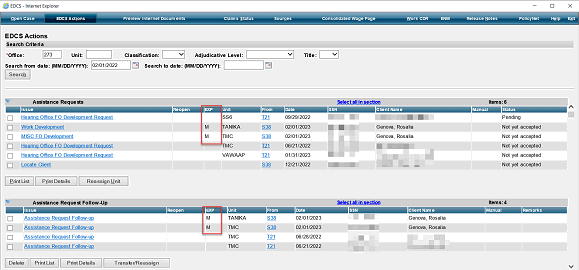
3. eView
a. On the Disability Folder Selection screen, a new column titled MPC will display a ‘Y’ next to each MPC. The ‘MPC’ column does not display if there are no MPCs.
b. While viewing an MPC case in eView, an ‘MPC: Y’ will be displayed at the top of the case to show that it is an MPC.
c. Documents from both cases will be viewable in the Case Documents tab, regardless of which case you are viewing in eView. Documents that are from the attached folder will be identified as MPC. For example, if you are viewing the Initial claim in eView, you will also see the CDR documents, marked with MPC to indicate they are from the attached folder.
 4. Case Actions
4. Case Actions
- Flags and Messages: A flag or message added, modified, or deleted for one case (before or after transfer to the DDS) will automatically copy to the connected case.
EXCEPTION: The ‘Appointed Representative’ flag will not copy automatically because the appointed representative is case specific (GN 03910.040B.3.) and may not apply to both cases.
- EDCS removes the MPC connection if one or both cases are manually cleared, deleted, or processed via an FO Determination before either case has been transferred to DDS.
- EDCS retains the MPC connection if one or both cases are manually cleared or processed via an FO Determination after at least one case has been transferred to the DDS.
D. Procedure for MPC Appeals
MPC appeals will function the same as initial level cases. Each appeal must be created separately. It is a best practice to create the appeal on the initial claim first, so that any existing i3441 data can be pulled in and copied to the other case.
- It is possible that the claimant only appeals one of the MPC cases. For instance, if the CDR decision was a continuance but the initial claim was a denial, the claimant may wish to file an appeal on only the initial claim. In this case, create only the applicable appeal in EDCS. The appeal will no longer be an MPC and will not contain the MPC indicators mentioned in section C.1.e of these instructions.

- If an appeal is created on both cases, then at case creation of the second case, the appeal will be an MPC and will contain the same MPC indicators as the initial level case.

- Data entered in the SSA-3441 for the first case before creation of the second case will copy over to the 3441 at case creation of the second case.
EXCEPTION: The ‘About You’ section and the ‘Person Completing the Report’ will not copy.
o NOTE: Copying of form data is only done at case creation of the second case. If any changes are made to one form after creation of the second case, those changes will not copy over to the other case and must be manually added to the other case, if applicable.
E. MPC EDCS Exclusions
Some MPC scenarios will remain EDCS Exclusions due to system limitations and must continue to be processed per the instructions in DI 81010.030. The following scenarios are MPC EDCS Exclusions:
- An initial claim and a CDR or EXR case with the same claim type and same SSN.
o Example: An initial Disability Insurance Benefit (DIB) claim with a DIB EXR cannot be processed as an MPC in EDCS/eView because they have the same claim type (e.g. DIB).
- Child cases (i.e., DC claims/DC CDRs).
o Reminder: Per DI 81010.232, if the child case should be an age 18 redetermination, change the claim type from DC/BC to DI/BI or DS/BS in the TMR field of the SSR before creating the case in EDCS.
- Escalations/associations at the case level.
o Example: A CDR reconsideration is currently pending, and it is determined the claimant is also eligible for an initial claim benefit. Since no initial claim is currently pending with the CDR, the initial claim case cannot be escalated to the reconsideration level in EDCS/eView. Continue to process per the instructions in AM-22062 REV.
Note: Escalations at the claim level can be processed electronically, per DI 12045.010. For example, a reconsideration level MPC Childhood Disability Benefit (CDB) CDR claim is pending in EDCS with a reconsideration level Disabled Individual (DI) initial claim. The claimant now qualifies for DIB and filed a DIB initial claim. Technicians will be able to escalate the new DIB initial claim to the reconsideration level since an initial claim already exists at that level.
o Exception: A DIB claim is pending at the Administrative Law Judge (ALJ) with an initial filing date of 9/30/2020. A new DI claim is filed with a Protective Filing Date (PFD) of 10/31/2023. The FO contacts the Office of Hearings Operations (OHO) following instructions in DI 12045.015 Claims Under Different Titles – Common Issue at the ALJ Hearing Level. After review, OHO determines there is no common issue, since the Date Last Insured (DLI) for the claimant is 1/31/2021. The FO must create a paper folder for the new initial DI claim and send to the DDS for a determination.
- Reconsideration on one MPC case while the other case is still pending at the initial adjudicative level.
o Example: The DDS made an unfavorable decision on the CDR initial adjudicative level case, but the initial claim case is still pending at the initial adjudicative level. A reconsideration cannot be created in EDCS on the CDR case because the initial claim case is still pending. Both cases must be closed at the initial adjudicative level in EDCS before creating the reconsideration in EDCS.
- New initial claim with the same claim type but different filing date as a recently closed connected MPC claim.
o Example: An MPC was created as a CDB CDR with a DI initial claim (filing date of 08/01/2023). The CDB CDR was transferred to DDS, and then the FO either manually cleared or FO determined the DI initial claim in EDCS. The cases remain connected since the clearance was done after one of the cases was sent to the DDS. The claimant files a new DI claim with a filing date of 10/01/2023, and the CDR is still pending at the DDS. The new DI claim with a filing date of 10/01/2023 must be processed as an EDCS exclusion since a claim with the same claim type is already connected as an MPC.
Additional Resources
Please refer to the training video Electronic Disability Collect System (EDCS) and eView Multiple Pending Cases (MPCs) which provides instructions with screenshots for how to create and process MPCs in EDCS and eView.
Direct all program-related and technical questions to your Regional Office (RO) support staff using vHelp or Program Service Center (PSC) Operations Analysis (OA) staff. RO support staff or PSC OA staff may refer questions, concerns, or problems to their Central Office contacts.
References:
AM-22062 REV - Reminders on Routing a Subsequent Initial Claim or Medical Continuing Disability Review (CDR) When a Pending Appeal at the Reconsideration or Hearing Level Exists
DI 81010.030 - Certified Electronic Folder (CEF) Exclusions and Limitations
DI 81010.232 - Creating a Record for an Age 18 Disability Redetermination in the Electronic Disability Collect System (EDCS)
DI 11005.057 - Field Office Instructions for Obtaining Form SSA-827
DI 11011.001 - Collateral Estoppel - General
DI 12045.010 - Processing Disability Claims at Different Levels of Appeal, Title II and Title XVI - Common Issue Cases
DI 12045.015 - Claims Under Different Titles – Common Issue at the ALJ Hearing Level
GN 03910.040 - Appointment of a Representative
WeLearn VOD - Electronic Disability Collect System (EDCS) and eView Multiple Pending Cases (MPCs)
EM-23067 - Instructions for Processing Multiple Pending Cases in the Electronic Disability Collect System (EDCS) and eView - 11/16/2023